Unlocking the potential of How To Earn From Microsoft Excel can be a game-changer. If you’re eager to delve into the world of monetizing Excel skills, you’ve landed in the perfect spot. Dive into this article for a comprehensive guide.
Have you ever wondered how to make money with Excel? Believe it or not, the ubiquitous spreadsheet software can be a powerful tool for earning extra income or even building a full-time career. With its versatility and widespread use across industries, Excel offers numerous opportunities for monetizing your skills and knowledge.
In this comprehensive guide, we’ll explore various innovative ways to generate income using Excel, from selling templates and providing custom services to teaching, blogging, consulting, and creating digital products. We’ll also discuss the potential earnings, pros and cons, and essential steps to get started on this lucrative path. Whether you’re a seasoned Excel pro or just starting, this article will give you insights on how to turn your Excel expertise into a profitable venture.
Selling Excel Templates
One of the most lucrative ways to monetize your Excel skills is by creating and selling Excel templates online. This approach allows you to leverage your expertise and reach a global audience of potential buyers who are seeking ready-to-use solutions for their spreadsheet needs.
Platforms for Selling Excel Templates
There are several online marketplaces where you can list and sell your Excel templates. Some popular options include:
- Etsy: Known for its diverse range of handmade and digital products, Etsy is a thriving platform for selling Excel templates.
- Gumroad: This platform specializes in selling digital products, making it an ideal choice for Excel templates, add-ins, and training courses.
- Payhip: Payhip is a user-friendly e-commerce platform that allows you to sell digital products, including Excel templates, directly to your customers.
Building Successful Excel Templates
To create successful and sellable Excel templates, consider the following tips:
- Identify Niche Needs: Conduct market research to identify specific niches or industries that require specialized Excel templates. This targeted approach can help you stand out in a crowded market. 2
- User-Friendly Design: Ensure that your templates are visually appealing, well-organized, and easy to navigate. Incorporate clear instructions and examples to enhance the user experience. 4
- Automation and Functionality: Leverage Excel’s powerful features, such as macros and formulas, to automate tasks and provide advanced functionality within your templates.
- Branding and Marketing: Develop a strong brand identity for your Excel template business, and implement effective marketing strategies to reach your target audience.
By following these guidelines, you can tap into the vast potential of selling Excel templates and establish a steady stream of passive income from your Excel expertise.

Custom Spreadsheet Services
Offering Freelance Excel Services
Leveraging your Excel expertise, you can offer freelance services catering to businesses and individuals who require custom spreadsheet solutions. This approach allows you to monetize your skills while providing valuable services to clients.
- Spreadsheet Design and Template Building: Offer services to design and build customized spreadsheets or templates tailored to clients’ specific needs. This can include creating data entry forms, automating calculations, and incorporating advanced features like macros and VBA scripts.
- Spreadsheet Automation and Optimization: Many businesses and professionals struggle with inefficient or complex spreadsheet processes. You can provide services to streamline and automate these processes, leveraging Excel’s powerful features like macros, VBA, and data analysis tools.
- Data Analysis and Visualization: With your expertise in Excel’s data analysis and visualization capabilities, you can offer services to help clients gain insights from their data. This can involve creating interactive dashboards, pivot tables, charts, and reports.
Platforms for Freelance Excel Services
To reach potential clients and market your freelance Excel services, consider leveraging popular freelancing platforms such as:
- Fiverr: This platform allows you to create gigs and offer your Excel services to a global audience.
- Upwork: Upwork is a leading freelancing platform where you can create a profile, showcase your Excel skills, and bid on relevant projects.
- Freelancer.com: This platform connects freelancers with clients seeking various services, including Excel-related tasks.
By offering custom spreadsheet services through these platforms, you can tap into a vast pool of potential clients and establish a steady stream of income from your Excel expertise.
Teaching Excel Skills
Becoming an Excel Instructor
One of the most direct ways to monetize your Excel expertise is by teaching others. There are various avenues to explore when it comes to teaching Excel skills, each with its own set of benefits and potential income streams.
Continuing Education Instructor
Many educational institutions and community centers offer continuing education courses, providing an opportunity for you to become an instructor and teach Excel skills to adult learners. As a continuing education instructor, you can share your knowledge and help individuals improve their Excel proficiency.
Corporate Trainer
Businesses often seek corporate trainers to provide in-house Excel training to their employees. By becoming a corporate trainer, you can offer customized Excel training sessions tailored to the specific needs of an organization. This can be a lucrative option, especially for those with advanced Excel skills and industry-specific knowledge.
Online Course Instructor
The rise of online learning platforms has opened up new opportunities for teaching Excel skills to a global audience. You can create and offer online courses on platforms like Udemy, and LinkedIn Learning, or even start your own YouTube channel focused on Excel training and tutorials. This approach allows you to reach a wider audience and potentially generate passive income from course sales.
Excel Tutoring
For those who prefer a more personalized approach, offering Excel tutoring services can be a rewarding option. You can provide one-on-one or small group tutoring sessions to individuals looking to improve their Excel skills, either in-person or through online platforms.
Strategies for Success
To succeed in the field of Excel training and consulting, it’s essential to continuously enhance your skills and stay up-to-date with the latest features and updates. Analyzing successful individuals in this field can provide valuable insights into the services they offer and how they market themselves to attract clients.
Additionally, subcontracting work from busy freelancers or offering to take on projects that others don’t have time for can be an excellent way to gain experience and build a portfolio in the Excel consulting and training business.
Remember, Excel skills, especially advanced features, are in high demand across various industries, and by leveraging your expertise, you can create multiple income streams through teaching and training opportunities.
Blogging and Content Creation
Establishing an Excel Blog
Building an Excel blog and monetizing it through ads, affiliate marketing, or selling templates can be a lucrative endeavor. It is possible to generate a substantial income by niche blogging about Microsoft Excel.
Some key strategies to monetize an Excel blog include:
-
- Creating a Website, YouTube Channel, and Social Media Presence: Develop a comprehensive online presence by creating a website, YouTube channel, and social media pages (e.g., Facebook, Twitter) dedicated to your Excel blog. This will help drive traffic and establish your brand.
- Monetization Channels:
-
- Advertising Revenue: Monetize your blog through display ads, sponsored posts, and video monetization on platforms like YouTube.
- Affiliate Marketing: Promote Excel-related products or services through affiliate links and earn commissions on sales.
- Selling Products/Courses: Develop and sell your own Excel templates, courses, or e-books through your blog or online platforms.
Standing Out in the Excel Blogging Niche
To stand out in the saturated Excel blogging niche, it is crucial to focus on specific Excel-related topics or niches rather than offering general Excel tutorials. By catering to a targeted audience with specialized content, you can differentiate yourself from the competition and attract a loyal following.
Successful Excel bloggers like Chandoo have been able to generate over $1 million in annual revenue through their blogs and related products/services, demonstrating the immense potential of this monetization strategy.

Excel Consulting and Freelancing
Offering Excel Consulting Services
There is a strong demand for Excel consulting services, as businesses often seek Excel consultants to improve processes and train employees. Becoming an Excel consultant and competing with the experts requires having advanced Excel skills, beyond just the intermediate level. As an Excel consultant, you can provide the following services:
- Process Optimization: Analyze a client’s existing Excel-based processes and identify areas for improvement. Streamline workflows, automate repetitive tasks, and implement best practices to enhance efficiency.
- Training and Skill Development: Conduct personalized or group training sessions to upskill employees on advanced Excel features, formulas, and techniques specific to their roles and industry.
- Spreadsheet Development: Design and develop custom spreadsheets, templates, and applications tailored to meet the unique requirements of clients’ businesses.
- Data Analysis and Reporting: Leverage Excel’s powerful data analysis tools to extract insights from complex datasets, create interactive dashboards, and generate comprehensive reports for data-driven decision-making.
Freelancing with Excel Skills
In addition to consulting, you can offer freelance Excel services to individuals and businesses. Freelance work that can be done with Excel skills includes data entry, spreadsheet creation, bookkeeping, data analysis, and more. 4 Some specific freelance services you can provide include:
- Data Entry and Management: Take on data entry jobs leveraging your Excel skills, ensuring accurate and efficient data entry and management for clients.
- Spreadsheet Creation and Automation: Design and build customized spreadsheets or templates for clients, incorporating advanced features like macros, VBA scripts, and automation to streamline their processes.
- Live Excel Support and Troubleshooting: Offer live support and troubleshooting services to clients facing issues or challenges with their Excel workflows, formulas, or macros.
- Quoting Competitive Rates: When offering Excel freelance services, it’s crucial to quote competitive rates that align with industry standards and your level of expertise.
By offering Excel consulting and freelancing services, you can leverage your advanced Excel skills to provide value to businesses and individuals while generating a lucrative income stream.
Selling Digital Products
Developing and Selling Excel Add-ins
Leveraging your advanced Excel skills, you can create and sell Excel add-ins, which are software components designed to enhance the functionality of Microsoft Excel. By developing and offering add-ins, you can provide specialized tools and features that cater to the specific needs of various industries or user groups.
- Identify Niche Needs: Conduct market research to identify gaps or pain points in existing Excel functionality that your add-in can address. Target specific industries, job roles, or processes that require specialized tools or automation.
- Develop Robust and User-Friendly Add-ins: Ensure that your add-ins are well-designed, thoroughly tested, and user-friendly. Incorporate clear documentation, tutorials, and support resources to enhance the user experience.
- Pricing and Licensing: Determine an appropriate pricing strategy for your add-ins, considering factors such as development costs, target market, and competitive landscape. Offer different licensing options (e.g., one-time purchase, subscription-based) to cater to diverse customer needs.
- Marketing and Distribution: Leverage online marketplaces like Microsoft AppSource or your website to market and distribute your Excel add-ins. Implement effective marketing strategies, such as content marketing, social media promotion, and targeted advertising, to reach your target audience.
Writing and Selling Excel-focused E-books
Another avenue to monetize your Excel expertise is by writing and selling e-books focused on Excel topics. E-books offer a versatile and scalable way to share your knowledge and reach a global audience.
- Identify Niche Topics: Conduct market research to identify niche topics or areas within Excel that are in high demand or underserved. This could include industry-specific Excel applications, advanced formulas, and functions, or specialized techniques.
- Develop High-Quality Content: Ensure that your e-books are well-researched and comprehensive, and provide valuable insights and practical examples. Incorporate visuals, step-by-step instructions, and real-world case studies to enhance the learning experience.
- Self-Publishing and Distribution: Leverage self-publishing platforms like Amazon Kindle Direct Publishing, Gumroad, or Lulu to publish and distribute your Excel e-books. These platforms provide tools for formatting, pricing, and marketing your digital products.
- Marketing and Promotion: Implement effective marketing strategies, such as content marketing, social media promotion, and email list building, to promote your e-books and reach your target audience. Consider offering free samples, previews, or bonus content to generate interest and drive sales.
By developing and selling Excel add-ins and e-books, you can leverage your expertise to create valuable digital products that can generate passive income streams while providing solutions to Excel users worldwide.
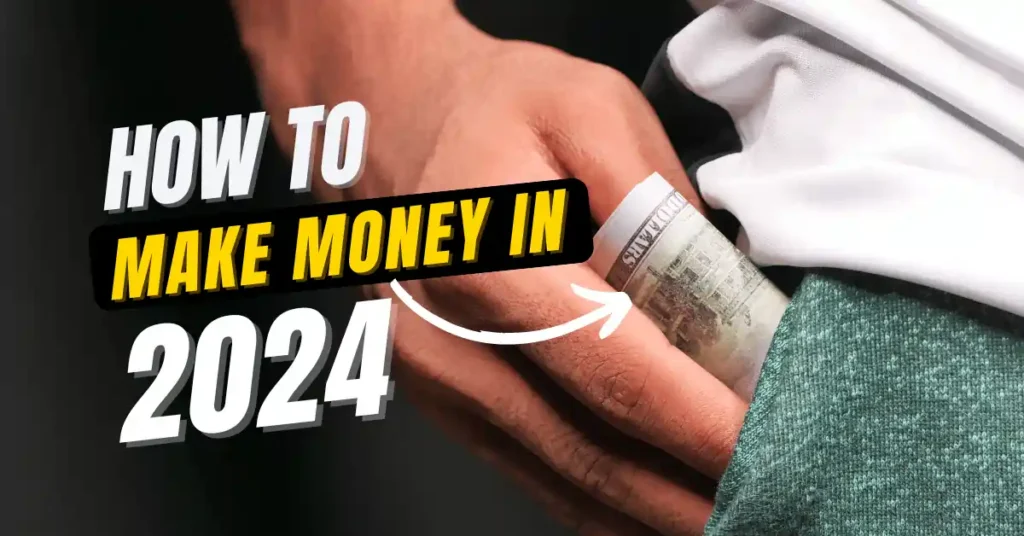
prons and cons
Pros of Making Money with Excel
- Flexibility and Scalability: Excel offers a flexible and scalable platform for generating income. Whether you choose to work part-time or full-time, you can tailor your efforts to suit your schedule and goals. Additionally, your earning potential is not limited, as you can continuously expand your services, products, or reach.
- Low Barrier to Entry: Getting started with monetizing your Excel skills often requires minimal upfront investment. Many of the strategies, such as freelancing, blogging, or selling templates, can be initiated with basic resources and equipment you likely already possess.
- Diverse Income Streams: Excel provides numerous avenues for generating income, allowing you to diversify your revenue sources. You can combine various strategies, such as consulting, teaching, selling digital products, and blogging, to create a well-rounded income portfolio.
- Continuous Skill Development: By actively pursuing Excel-related income opportunities, you’ll continuously enhance your skills and stay up-to-date with the latest features and best practices. This ongoing learning and skill development can benefit your career prospects and open up new opportunities.
- Global Market Reach: With the internet and online platforms, you can reach a global audience for your Excel products, services, or content. This expands your potential customer base and allows you to tap into international markets.
Cons of Making Money with Excel
- Competition: While Excel is widely used, the market for Excel-related products and services can be competitive. Standing out and differentiating your offerings may require significant effort and strategic positioning.
- Ongoing Effort and Promotion: Generating a sustainable income from Excel often requires consistent effort and promotion. Maintaining an active online presence, updating products or services, and continuously marketing your offerings can be time-consuming.
- Technological Changes: As software evolves, there is a risk that your Excel skills or products may become outdated or less relevant. Staying ahead of technological changes and adapting to new features or alternatives can be challenging.
- Limited Earning Potential: While Excel can provide a decent income stream, the earning potential may be limited compared to other entrepreneurial ventures or specialized professions, especially if you’re relying solely on Excel-related income sources.
- Potential Saturation: As more individuals recognize the potential of monetizing Excel skills, certain niches or markets may become saturated, making it more difficult to stand out and attract customers or clients.
Remember, the pros and cons presented here are general considerations, and your individual experience may vary depending on your specific approach, expertise, and market conditions.

How do you create income in Excel?
Analyze Successful Individuals and Services
One effective strategy to create income with Excel is to analyze successful individuals and businesses that are already doing what you aspire to achieve. By studying their services, marketing approaches, and client acquisition methods, you can gain valuable insights and inspiration for your endeavors.
- Identify Successful Excel Professionals: Research individuals or companies that have built a thriving business or income stream around Excel. Look for those offering consulting, training, blogging, or selling digital products related to Excel.
- Analyze Their Services: Examine the specific services or products they offer, and identify the unique value propositions or specializations that set them apart from competitors.
- Study Their Marketing Strategies: Observe how these successful individuals or businesses market their services or products. Take note of their online presence, social media tactics, content marketing efforts, and any other promotional strategies they employ.
- Understand Client Acquisition: Pay attention to how they attract and acquire clients or customers. Analyze their target audience, pricing models, and any lead generation or sales funnels they may have in place.
By thoroughly analyzing the strategies and approaches of successful Excel professionals, you can gain valuable insights and inspiration to develop your own unique offerings and effective marketing strategies.
Subcontract Work from Busy Freelancers
Another practical approach to creating income with Excel is to subcontract work from busy freelancers or professionals who may have more projects than they can handle. This strategy allows you to gain hands-on experience, build your portfolio, and establish yourself in the Excel consulting or freelancing market.
- Identify Busy Freelancers: Search for freelancers or consultants who specialize in Excel-related services and appear to have a high workload or a backlog of projects.
- Offer to Take on Projects: Reach out to these busy professionals and propose taking on some of their overflow work or projects that they may not have the capacity to handle.
- Demonstrate Your Skills: Be prepared to showcase your Excel expertise, skills, and portfolio to convince the freelancer or consultant that you can deliver high-quality work.
- Negotiate Fair Rates: Discuss and agree on fair compensation rates for the subcontracted work, taking into account your experience level and the project requirements.
- Deliver Quality Work: Once you secure subcontracted projects, ensure that you deliver high-quality work, meet deadlines, and maintain open communication with the freelancer or consultant.
By subcontracting work from busy Excel professionals, you can gain valuable experience, build your portfolio, and establish relationships within the industry, ultimately positioning yourself to secure more clients and create a sustainable income stream.
How much can I earn if I know MS Excel?
The earning potential with Excel knowledge can vary widely depending on factors such as location, level of expertise, and the specific industry or job role. Individuals with strong Excel skills are often sought after in many fields, including finance, data analysis, project management, and more.

Salary Ranges for Excel-Related Roles
Salaries for roles that require Excel proficiency can range from entry-level positions to six-figure salaries for experienced professionals. However, it’s important to note that Excel proficiency is often just one component of a broader skill set that contributes to overall earning potential.
The earning potential is not just limited to Excel-specific roles, as Excel skills can be valuable in a wide range of jobs, including data analyst, business analyst, and technical analyst positions. To maximize earning potential with Excel, it is important to develop complementary skills such as database management, SQL, and programming languages like Python and C#.
Developing domain-specific expertise in industries like finance, banking, or a particular business niche can also significantly increase earning potential. Opportunities exist in both the corporate world, particularly in finance hubs, as well as through freelance consulting and development work for small and medium-sized businesses.
Impact of Excel Skills on Earning Potential
According to a study, 78% of middle-skill positions require spreadsheet skills and/or word-processing skills, and having Excel skills can increase earning potential by 12%. This highlights the value of Excel proficiency in the job market and its potential to boost earnings.
The table below provides a list of the top 21 careers that require Excel skills and their median salaries, showcasing the potential earning opportunities for individuals with strong Excel expertise :
| Career | Median Salary |
| Accountants | $73,560 |
| Actuaries | $111,030 |
| Business Analysts | $87,660 |
| Data Analysts | $65,230 |
| Financial Analysts | $81,590 |
| Project Managers | $77,420 |
| Operations Research Analysts | $86,200 |
| Logisticians | $76,270 |
| Management Analysts | $87,660 |
| Market Research Analysts | $63,790 |
| Budget Analysts | $78,970 |
| Cost Estimators | $65,170 |
| Fundraisers | $59,610 |
| Loan Officers | $63,960 |
| Personal Financial Advisors | $94,170 |
| Purchasing Managers | $125,630 |
| Compensation and Benefits Managers | $125,130 |
| Human Resources Managers | $121,220 |
| Training and Development Managers | $115,640 |
| Administrative Services Managers | $98,890 |
| Industrial Production Managers | $108,790 |
It’s important to note that these salaries are median values and can vary based on factors such as location, industry, and level of experience . Additionally, while Excel skills are valuable, they are often combined with other relevant skills and qualifications to achieve higher earning potential in these careers
Can I earn Money from MS Excel?
Earning Potential with Excel Skills
Absolutely! Excel skills can open up various lucrative opportunities to earn money. The demand for Excel proficiency is high across numerous industries, making it a valuable asset for generating income.
Online Courses and Training
One popular avenue is creating and selling online courses or offering training related to Excel. Excel is among the top-selling online course topics, alongside Python and web development. By leveraging platforms like Udemy, Skillshare, or even YouTube, you can share your Excel expertise and earn income from course sales or video monetization.
Freelancing and Consulting
Excel skills are highly sought after in the freelancing and consulting world. You can offer services such as:
- Spreadsheet design and automation
- Data analysis and reporting
- Process optimization and workflow streamlining
Freelancing platforms like Upwork, Fiverr, and Freelancer.com provide opportunities to connect with clients seeking Excel-related services.
Building an Online Presence
Leveraging social media to share Excel tips and build an audience can also lead to income opportunities. By establishing yourself as an Excel expert on platforms like LinkedIn, Twitter, or Instagram, you can attract potential clients, and sponsors, or even land speaking engagements or consulting gigs.
Corporate Roles
Pursuing corporate jobs that require advanced Excel skills is another viable option. Many roles in fields such as finance, accounting, data analysis, and project management heavily rely on Excel proficiency. Developing specialized skills in areas like financial modeling, data visualization, or VBA programming can increase your earning potential in these roles.
Strategies for Success
To maximize your earning potential with Excel, consider the following strategies:
- Continuous Learning: Stay up-to-date with the latest Excel features, updates, and industry-specific applications to maintain a competitive edge.
- Niche Specialization: Identify and specialize in a specific niche or industry where Excel skills are in high demand, such as finance, data analysis, or project management.
- Complementary Skills: Develop complementary skills that complement your Excel expertise, such as data analysis, programming, or business intelligence tools.
- Portfolio Building: Create a strong portfolio showcasing your Excel projects, templates, or solutions to demonstrate your capabilities to potential clients or employers.
- Networking and Marketing: Actively network within your industry or niche, attend relevant events, and leverage social media to market your Excel skills and services effectively.
By combining your Excel expertise with strategic planning, continuous learning, and effective marketing, you can unlock numerous opportunities to earn a lucrative income and build a successful career leveraging your Excel skills.
Conclusion
From spreadsheets to lucrative ventures, Excel offers a myriad of opportunities to generate income. By leveraging your Excel expertise, you can embark on diverse paths such as selling templates, providing consulting services, teaching, blogging, and creating digital products. Each approach presents its unique advantages and challenges, allowing you to tailor your endeavors to align with your goals and preferences.
Ultimately, the key to success lies in continuously enhancing your skills, identifying niche markets, and effectively marketing your offerings. By combining your passion for Excel with strategic planning and perseverance, you can unlock a world of financial possibilities and turn your Excel proficiency into a thriving source of income.
Faqs
Exploring an ‘Excel Think Tank’
One intriguing idea worth exploring is the possibility of creating an ‘Excel think tank’ – a community or network of Excel consultants and experts who may be looking for talented individuals to collaborate with or subcontract work to. This think tank could serve as a platform for:
- Sharing knowledge and best practices
- Collaborating on complex projects
- Identifying and nurturing emerging Excel talents
By fostering such a community, experienced Excel professionals could potentially find skilled individuals to take on overflow work or assist with specialized tasks, while also providing mentorship and guidance to those seeking to enhance their Excel expertise.
Recognizing Excellence: A ‘Wall of Fame’
To celebrate and showcase exceptional Excel solutions shared within the community, the concept of a ‘Wall of Fame’ could be implemented. 5 This platform would serve as a virtual showcase, highlighting:
- Innovative Excel templates or applications
- Groundbreaking macros or VBA scripts
- Ingenious data analysis or visualization techniques
By recognizing and showcasing these outstanding contributions, the community can not only celebrate excellence but also inspire others to push the boundaries of what can be achieved with Excel.
Staying Updated: Forum Rules and Guidelines
It’s essential for all members of the Excel community to stay informed about the latest forum rules and guidelines. As mentioned, the forum rules have been updated as of August 2023, and all members are encouraged to read them carefully. 7 Adhering to these guidelines ensures a respectful and productive environment for knowledge sharing and collaboration.
Some key aspects to keep in mind regarding the updated forum rules may include:
- Maintaining professionalism and avoiding inappropriate language or behavior
- Respecting intellectual property rights and properly crediting sources
- Following specific guidelines for posting queries, sharing solutions, or seeking assistance
By staying updated with the forum rules and actively participating in the community, Excel enthusiasts can continue to learn, grow, and contribute to the collective knowledge and success of the Excel ecosystem.
FAQs(How To Earn From Microsoft Excel)
Q: What are some ways to earn income using Excel spreadsheets?
You can monetize your Excel expertise by offering your services on platforms such as Fiverr, Upwork, and Freelancer.
Q: Can selling Excel spreadsheets be a profitable venture?
A: Yes, creating and selling digital spreadsheets can be a source of passive income. Spreadsheets are versatile tools for managing finances, tracking expenses, or organizing data, making them highly valuable.
Q: What are the steps to manage finances using Excel?
A: To manage money with Excel, start by creating budget headers in a new document. Then, enter all your expenses, costs, and income into the respective columns. Calculate your balance, and consider adding visualizations to make the information easier to understand.
Q: What is the earning potential for working with Excel?
A: The amount of money you can make with Excel varies widely based on the complexity of the tasks, your level of expertise, and the demand for your services. There is no standard rate, but with proficiency, you can earn a substantial income.
